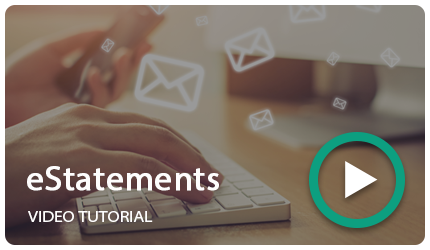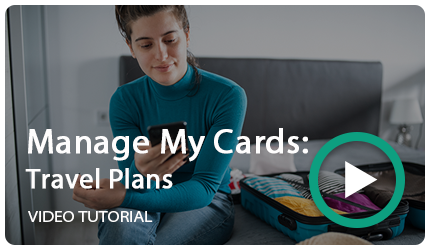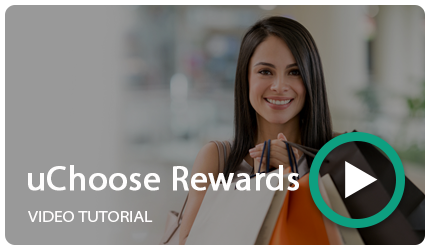Take your money with you wherever you go.
Bank here, there, anywhere. With digital banking, it’s like you have a branch right at your fingertips.
Benefits You’ll Love
- Enjoy anytime, anywhere access to your money
- Track accounts, send money, make payments, and much more
- Download the Mutual FCU app to bank on the go
- Switch to eStatements to earn Kasasa® rewards
Online Banking
- Free, secure, and easy-to-use service for Mutual CU members
- Manage a number of banking activities anytime, anywhere with internet access:
- Access paperless statements
- View account balances and history
- Transfer funds between accounts (one-time and recurring transfers)
- View checks written
- And more!
Bill Pay
- Pay one-time or recurring bills with ease:
- Schedule payments in advance
- Set up payment reminders
- Ensure payments are received on time
- Have all payee information in one convenient place
- Retain funds until paper drafts are presented for payment
- Avoid paper clutter
- More secure than paper billing
- Make more time for yourself; fewer trips to a branch
- Print or download to popular financial management software
Mobile App
- Fast, free, and secure service for members enrolled in online banking*
- Easily keep track of your finances — even on the go:
- View account balances
- Review history (up to 15 days)
- Transfer funds between accounts
- Receive alerts
- Pay bills
- Deposit checks in minutes
- Manage your cards through the app
- And more!
- Available via any web-enabled smartphone or mobile device
- Download the free app for your Apple® or Android™ device
- Save valuable time and effort; avoid an extra trip to a branch
Mobile Deposit
- Deposit checks anytime, anywhere from your mobile phone
- Save time, avoid unnecessary trips to a branch
- Free service for members with a Mutual CU checking account
- Enroll in eStatements to qualify for your Kasasa® checking rewards!
- Save paper and save the environment
- Fast, free, and easy alternative to paper statements
- Easier to retrieve info when needed
- Eliminate a paper trail
- Reduce chances of fraud and identity theft
- Arrive faster than paper statements
- Simplify recordkeeping
- Easily access past statements
- Ability to download for permanent storage or print if needed
- Receive email notice when new paperless statement is ready
*Wireless carrier data rates may apply.
Use this calculator to determine your projected earnings from our Kasasa Cash account. Move the sliders or type in the numbers to see your potential rewards.
- Estimated Annual Rewards $0
- Estimated monthly dividends earned* $0
- Monthly ATM fees refunded**$0
This calculator compares the costs of buying or leasing a vehicle. There are three sections to complete, and you can adjust and experiment with different scenarios.
- Net cost of buying $0
- Net cost of leasing $0
A fixed-rate, fixed-term Share Certificate can earn higher returns than a standard savings account. Use this calculator to get an estimate of your earnings. Move the sliders or type in numbers to get started.
- Total value at maturity $0
- Total dividends earned $0
- Annual Percentage Yield (APY)0.000%
Whether it's a down payment, college, a dream vacation...a savings plan can help you reach your goal. Use the sliders to experiment based on length of time and amount per month.
- Monthly deposit needed to reach goal $0
This calculator can help you get a general idea of monthly payments to expect for a simple loan. Move the sliders or type in numbers to get started.
- Estimated monthly payment $0
- Total paid $0
- Total interest paid $0
Boats (New & Used) And RVs (New & Used)
| Terms | APR |
|---|---|
| Up to 24 Months | 5.79% |
| Up to 36 Months | 5.89% |
| Up to 48 Months | 6.09% |
| Up to 60 Months | 6.59% |
| Up to 72 Months | 7.19% |
| Up to 84 Months | 7.39% |
| Up to 96 Months | 7.79% |
| Up to 120 Months | 7.99% |
Rates may change based on credit qualifications and age of collateral. Your rate may be different than the rate listed.
Business Certificates
| Term | Minimum Opening Deposit | APY* |
|---|---|---|
| 6 Month Business Certificate | $1,000 | 0.15% |
| 12 Month Business Certificate | $1,000 | 0.35% |
| 18 Month Business Certificate | $1,000 | 0.40% |
| 24 Month Business Certificate | $1,000 | 0.50% |
| 30 Month Business Certificate | $1,000 | 0.60% |
| 36 Month Business Certificate | $1,000 | 0.70% |
| 48 Month Business Certificate | $1,000 | 0.75% |
*APY = Annual Percentage Yield. APY is accurate as of 2/8/23. Requires $1000 minimum balance to open. We reserve the right to end or modify these offers at any time. The dividend rate for your renewed term certificate will be determined at the maturity date. Early withdrawals are subject to penalties.
As required by federal regulations, there is a substantial penalty for early withdrawals. 3 month, 6 month, and 12 month certificates, including IRAs, are subject to a loss of 30 days interest, whether earned or not. 18 month, 24 month, and 30 month certificates, including IRAs are subject to a loss of 90 days interest, whether earned or not.
ALL DEPOSITS ARE FEDERALLY INSURED UP TO AT LEAST $250,000.00 BY THE NCUA.
Business Investment Accounts
| Account | Minimum Opening Deposit | APY |
|---|---|---|
| Business Money Market Account (Tiered Rate Account) | $2,500 - $149,999.99 | 0.40% |
| Business Money Market Account | $150,000 - $249,999.99 | 1.50% |
| Business Money Market Account | $250,000 & Greater | 2.50% |
Certificate Specials
| Term | Minimum Opening Deposit | APY* |
|---|---|---|
| 8 Month Special | $1,000 | 4.25% |
| 12 Month Special | $1,000 | 3.75% |
| 18 Month Special | $1,000 | 3.00% |
*APY = Annual Percentage Yield. Promotional Annual Percentage Yields (APY) are available for new money only. APY is accurate as of 11/18/24. Requires $1000 minimum balance to open. We reserve the right to end or modify these offers at any time. The dividend rate for your renewed term certificate will be determined at the maturity date. Early withdrawals are subject to penalties.
As required by federal regulations, there is a substantial penalty for early withdrawals. 3 month, 6 month, 8 month and 12 month certificates, including IRAs, are subject to a loss of 30 days interest, whether earned or not. 18 month, 24 month, and 30 month certificates, including IRAs are subject to a loss of 90 days interest, whether earned or not.
IRS regulations require deposits remain in an IRA until the age of 59 1/2 or there is a substantial tax penalty imposed for early withdrawal. ALL DEPOSITS ARE FEDERALLY INSURED UP TO AT LEAST $250,000.00 BY THE NCUA.
Certificates
| Term | Minimum Opening Deposit | APY* |
|---|---|---|
| 3 Month Certificate | $1,000 | 0.15% |
| 6 Month Certificate | $1,000 | 0.15% |
| 8 Month Certificate | $1,000 | 0.25% |
| 12 Month Certificate | $1,000 | 0.35% |
| 18 Month Certificate | $1,000 | 0.40% |
| 24 Month Certificate | $1,000 | 0.50% |
| 30 Month Certificate | $1,000 | 0.60% |
| 36 Month Certificate | $1,000 | 0.70% |
| 48 Month Certificate | $1,000 | 0.75% |
*APY = Annual Percentage Yield. Promotional Annual Percentage Yields (APY) are available for new money only. APY is accurate as of 2/8/23. Requires $1000 minimum balance to open. We reserve the right to end or modify these offers at any time. The dividend rate for your renewed term certificate will be determined at the maturity date. Early withdrawals are subject to penalties.
As required by federal regulations, there is a substantial penalty for early withdrawals. 3 month, 6 month, and 12 month certificates, including IRAs, are subject to a loss of 30 days interest, whether earned or not. 18 month, 24 month, and 30 month certificates, including IRAs are subject to a loss of 90 days interest, whether earned or not.
IRS regulations require deposits remain in an IRA until the age of 59 1/2 or there is a substantial tax penalty imposed for early withdrawal. ALL DEPOSITS ARE FEDERALLY INSURED UP TO AT LEAST $250,000.00 BY THE NCUA.
Credit Cards
| Type | APR | Minimum Payment |
|---|---|---|
| Visa Platinum | WSJP + 4% | 2% Of Total Balance or $25 Whichever is Greater |
| Visa Rewards | WSJP + 7% | 2% Of Total Balance or $25 Whichever is Greater |
Listed APR is AS LOW AS and is based on credit qualification.
These APRs will vary with the market based on the Wall Street Journal Prime Rate
APR = Annual Percentage Rate
Home And Land Loans
| Loan | Terms | APR |
|---|---|---|
| Home Equity Line of Credit | Rates as low as Wall Street Journal Prime Rate Plus 0%. Based on credit qualification. | As low as Wall Street Prime Rate + 0% |
| Mobile Home (New or Used) | Up to 120 Months | 10.75% |
| First and Second Mortgages | We offer a wide range of mortgage products. Ask us how we can help you find the right loan to fit your needs. | Rates fluctuate, see our mortgage specialist for details. |
| Land | Up to 180 Months | 7.78% |
Listed APR is AS LOW AS and is based on credit qualification.
Investment Accounts
| Account | Minimum Opening Deposit | APY |
|---|---|---|
| Mutual Asset Management Account (MAMA) | $2,500 | 0.40% |
| Premier Money Market Account (Tiered Rate Account) | $2,500 - $149,999.99 | 0.40% |
| Premier Money Market Account | $150,000 - $249,999.99 | 1.50% |
| Premier Money Market Account | $250,000 & Greater | 2.50% |
IRAs
| Term | Minimum Opening Deposit | APY |
|---|---|---|
| 6 Month IRA Certificate | $1,000 | 0.15% |
| 12 Month IRA Certificate | $1,000 | 0.35% |
| 18 Month IRA Certificate | $1,000 | 0.40% |
| 24 Month IRA Certificate | $1,000 | 0.50% |
| 30 Month IRA Certificate | $1,000 | 0.60% |
| 36 Month IRA Certificate | $1,000 | 0.70% |
| 48 Month IRA Certificate | $1,000 | 0.75% |
| IRA Share Account | $500 | 0.25% |
As required by federal regulations, there is a substantial penalty for early withdrawals. 3 month, 6 month, and 12 month certificates, including IRAs, are subject to a loss of 30 days interest, whether earned or not. 18 month, 24 month, and 30 month certificates, including IRAs are subject to a loss of 90 days interest, whether earned or not.
IRS regulations require deposits remain in an IRA until the age of 59 1/2 or there is a substantial tax penalty imposed for early withdrawal. ALL DEPOSITS ARE FEDERALLY INSURED UP TO AT LEAST $250,000.00 BY THE NCUA.
Kasasa Saver*
| Tier | Dividend Rate | APY |
|---|---|---|
| 0 - $5,000 | 0.30% | 0.30% |
| $5,000+ | 0.20% | 0.30% to 0.20% |
| All balances if qualifications not met | 0.01% | 0.01% |
Qualifications
Qualifying for your Kasasa Cash Back® rewards automatically qualifies you for the highest Kasasa Saver rate, too. Enrollments must be in place and all of the following transactions and activities must post and settle to your Kasasa Cash Back account during each Monthly Qualification Cycle:
- At least 12 debit card purchases
- Be enrolled in and agree to receive e-statements
- Be enrolled in and log into online banking
That's really it. Even if you don't meet your qualifications during the cycle, your Kasasa® accounts are still free. Plus, you'll still earn our base dividend rate on your Kasasa Saver balance. And you can get right back to earning your full rewards the very next cycle that you qualify.
*Recurring payments from your debit card are not used in calculating the total number of debit swipes.
Motorcycles (New & Used) And ATVs (New & Used)
| Terms | APR |
|---|---|
| Up to 24 Months | 5.79% |
| Up to 36 Months | 5.89% |
| Up to 48 Months | 6.09% |
| Up to 60 Months | 6.59% |
| Up to 72 Months | 7.19% |
| Up to 84 Months | 7.29% |
Rates may change based on credit qualifications and age of collateral. Your rate may be different than the rate listed.
New Vehicle Loans
| Terms | APR |
|---|---|
| Up to 24 Months | 4.29% |
| Up to 36 Months | 4.39% |
| Up to 48 Months | 4.59% |
| Up to 60 Months | 5.39% |
| Up to 72 Months | 6.19% |
| Up to 84 Months | 6.69% |
Rates are listed as low as and will vary based on credit qualifications and the vehicle collateral. Your rate may be different than the rate listed.
APR = Annual Percentage Rate
Personal Loans
| Loan | Terms | APR |
|---|---|---|
| Personal Signature Loan | Up to 72 Months | 7.99% |
| Share Secured | Up to 100% of Secured Amount | Share dividend rate + 3.00% |
| FlashCash | Up to 12 months | 28.00% |
Listed APR is AS LOW AS and is based on credit qualification. Your rate may be different than the rate listed.
Savings
| Account | Minimum Opening Deposit | APY |
|---|---|---|
| Share Savings1 | $10 | 0.25% |
| Secondary Savings | $10 | 0.25% |
| MY Investment Account1 | $10 | 0.50% up to $5,000 0.25% on $5,000+ |
1 $5.00 Membership fee required
Used Vehicle Loans
| Terms | APR |
|---|---|
| Up to 24 Months | 4.29% |
| Up to 36 Months | 4.39% |
| Up to 48 Months | 4.59% |
| Up to 60 Months | 5.39% |
| Up to 72 Months | 6.19% |
| Up to 84 Months | 6.69% |
Rates may change based on credit qualifications and age of collateral. Your rate may be different than the rate listed.
APR = Annual Percentage Rate