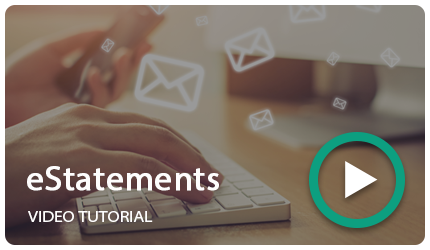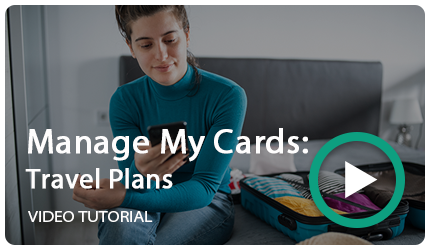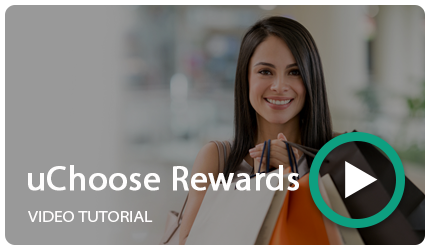If you are already enrolled in online banking, log in now. If you are a new user, follow the directions below to get started.
- Click the “ENROLL NOW” button above or below
- If you are a first-time user, select "I want to register to my individual account"
- Agree to the Mutual FCU online banking disclosures
- Confirm your identity by entering:
- Your member number
- Your SSN
- Your birthdate
- Your zip code
- Verify your identity with an SMS text or voice call
- Create your new password. It must be at least 8 characters in length, contain at least one uppercase letter, and at least one special character.
- Confirm your contact information to complete the registration process. Click “Continue.”
It’s that simple! You are now ready to use our new system.
If you are having difficulty, please do not hesitate to contact us at (877) 457-3654.