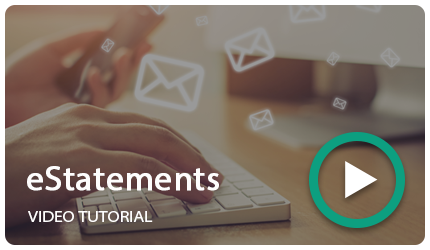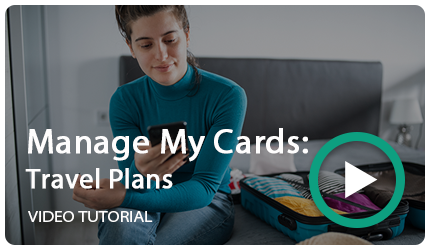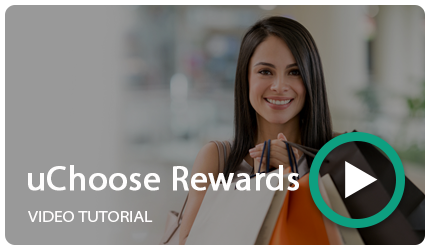Skip the branch trip — just sign, scan, and send your checks through the mobile app to deposit them.
To use mobile deposit, simply follow these steps:
- Properly endorse your check for deposit:
- “For Mobile Deposit Only at Mutual FCU” and sign your name
- Log into your Mutual CU mobile app
- At the bottom of the page, select the “Deposit” icon
- Read the notice and click "Got It, Let's Go"
- Accept the terms & conditions
- Enter the account you wish to deposit the check to
- Enter the amount of the check
- Click "Front of Check" and line it up in the box to take a photo for you
- Click "Back of Check" and line it up in the box to take a photo for you
- Click "Submit Deposit"
- Funds are normally received within 1 business day but may take longer to post to your account
- You can check your deposit history within the activity section of the deposit tab