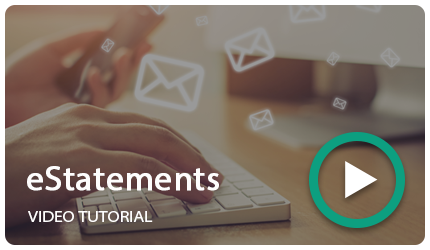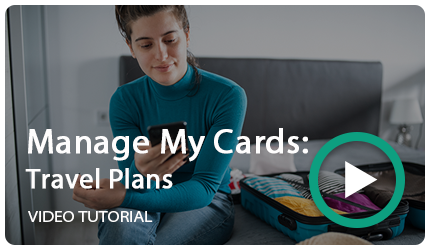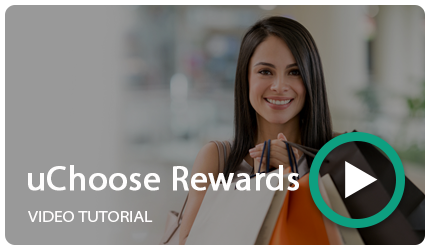Making payments to your Mutual CU loan account is easier than ever.
- Set up automatic transfers from any Mutual Credit Union savings or checking account using the mobile app or online banking portal
- Make a one-time transfer using the Mutual Credit Union mobile app
- Set up auto-draft from your direct deposit by calling 877-457-3654 or visiting one of our convenient locations
- Set up recurring transfers (weekly, bi-weekly, or monthly) from any other financial institution using this link
- Pay in person by cash or check at any of our convenient locations, our friendly tellers are happy to help
You can also make your loan payment using a checking account (have your routing number and account number handy) with this link:
I want to make a loan payment, pay a bill, or make a transfer using electronic funds transfer (ACH).
or with any credit or debit card using this link:
Need to pay your Mutual CU loan using another bank card? You Can!*
Still not sure where to start?
Download our free mobile app* for Android or iOS.
Questions? Call 1-877-457-3654 Option 0 for the Call Center.
To cancel recurring ACH payments, use the form linked below.
I want to stop an electronic funds transfer (ACH) payment.
*There may be a charge for using this service. If setting up recurring transfers, you will need to contact us to cancel - even if your loan is paid off.